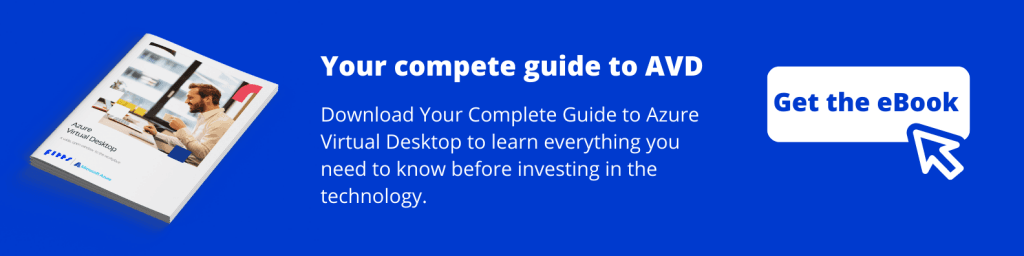After almost two years of lockdowns and remote working, the consensus is now becoming clear: hybrid work will be the way most businesses operate going forwards. At the beginning of the pandemic, many organisations took a reactive approach – deploying technology that would help them get through the initial disruption. But with hybrid likely to become permanent, now is the time to develop a more long-term strategy.
Azure Virtual Desktops (AVD) could, for many organisations, offer that long term hybrid solution. So, what exactly is AVD, and why is it so suited to hybrid working?
What is AVD?
Microsoft defines Azure Virtual Desktop as: “a desktop and app virtualization service that runs on the cloud”.
Using AVD allows an organisation to create virtual desktops for its employees in Microsoft’s cloud. The IT department can configure a Windows desktop that works just like the system on an employee’s computer in the office. However, it is accessed over the Internet from any Internet-connected computer. The employee simply logs in online and uses the same desktop they use on days in the office.
From the IT department’s side, spinning up and provisioning a virtual desktop couldn’t be easier. You can quickly apply security settings, create a desktop for new staff, install software, or remove desktops as required. You can also set all rules and security in just the same way as you would on your internal systems at the office.
It is important to be aware that Azure Virtual Desktops are different from other Microsoft cloud workplaces such as Microsoft 365. With Microsoft 365, apps such as Teams or OneDrive (often) are physically installed and run on your employee’s laptops at home. With an Azure Virtual Desktop, by contrast, all the content and apps stay permanently in the cloud, meaning apps and content are never downloaded.
To use AVD, it is vital for your employees to have reliable and good quality internet connections in their home offices.
Why is AVD so attractive for hybrid working?
We see several benefits to using Azure Virtual Desktops when it comes to developing your hybrid working strategy. These include:
- The level of security
With AVD you arguably have the most advanced form of security for hybrid work. This is because your company’s content is only accessible over the internet, after an employee logs in. Unlike regular SaaS, where documents can be downloaded locally (i.e. onto your employee’s own personal laptop), this simply cannot happen with AVD. That means there is a far lower risk of breaches (such as malware on your employee’s personal computers or former staff ‘stealing’ your files). With a cloud-based platform, you know you will have complete control of all employee desktops and their security settings.
- Easy to set up and manage
One of the most attractive aspects of Azure Virtual Desktops is just how easy they are to set up and run. From the Azure dashboard you can quickly spin up desktops for your employees, load them with their apps, give them a login and leave them to do their work. There is no need for staff to download apps to their own personal computers or deal with technology issues themselves.
- Consumption-based model
Microsoft only charges AVD customers for the time they actually spend using the desktop. This is not a licence-based model where you will pay whether or not staff are actually using the tech. At the same time, it is very easy to simply pause or turn off a virtual desktop if, for instance, an employee leaves the company or goes on a long holiday.
- Accessible from any machine
While it is perfectly possible to use most SaaS technology on home computers, it can still be a real pain for staff on non-Windows devices (or those with old operating systems). Although common business apps, such as OneDrive, SharePoint and Microsoft Teams should work on people’s personal Apple Macs for instance, it’s not as straightforward as if they were using Windows 11! Using a virtual desktop, by comparison, means that anyone can access a Windows operating system, regardless of the OS and hardware on their personal device.
- Best for specialist software
Many employees can get by just fine with basic spreadsheet, word processing and slideshow software. However, for workers who use ‘heavier’ technology, such as CAD, BIM or video editing suites, it becomes much harder to work remotely from their own personal laptops. But, by using AVD you can upload any software to the cloud and let employees connect with it from their own personal laptops at home. Architects, designers or video editors don’t need to bring their powerful workstations to and from the office – instead they can simply use their software in the cloud.
Get hybrid ready: 10 hybrid work considerations
AVD – a long term solution to hybrid working
Azure Virtual Desktops combine unparalleled security, power and flexibility for businesses. If you are planning for hybrid work in the long term and want your employees to be able to use a Windows desktop anywhere, AVD will be the obvious choice for many.
To learn more about AVD, contact FITTS today for a free, no-obligation workshop to understand more about how the platform works.
Olivia OSullivan
Olivia O’Sullivan is the Head of Marketing at FITTS. Olivia is responsible for the brand and oversees all external communications at FITTS. The purpose of her role is to build brand awareness and drive growth across FITTS service and product lines and accelerate our routes to market through our partners.
Olivia has a proven track record of helping B2B technology brands build a strong presence across a number of platforms.
Before joining FITTS in March 2020, she led pioneering marketing efforts to launch a first of its kind, SaaS solution built from complex machine learning algorithms designed to allow any company, from any industry, to train complete Distributed Learning and Machine Learning models, directly on their own edge devices.
Follow Olivia along on Twitter for her latest insights on winning at B2B Marketing in technology.